查看ip
ifconfig
✘ xiaosheng@xiaosheng-linux ~/software/es/bin ifconfig
enp5s0: flags=4099<UP,BROADCAST,MULTICAST> mtu 1500
ether 58:11:22:94:fa:b9 txqueuelen 1000 (以太网)
RX packets 0 bytes 0 (0.0 B)
RX errors 0 dropped 0 overruns 0 frame 0
TX packets 0 bytes 0 (0.0 B)
TX errors 0 dropped 0 overruns 0 carrier 0 collisions 0
lo: flags=73<UP,LOOPBACK,RUNNING> mtu 65536
inet 127.0.0.1 netmask 255.0.0.0
inet6 ::1 prefixlen 128 scopeid 0x10<host>
loop txqueuelen 1000 (本地环回)
RX packets 627 bytes 52529 (52.5 KB)
RX errors 0 dropped 0 overruns 0 frame 0
TX packets 627 bytes 52529 (52.5 KB)
TX errors 0 dropped 0 overruns 0 carrier 0 collisions 0
vmnet8: flags=4163<UP,BROADCAST,RUNNING,MULTICAST> mtu 1500
inet 172.16.102.1 netmask 255.255.255.0 broadcast 172.16.102.255
inet6 fe80::250:56ff:fec0:8 prefixlen 64 scopeid 0x20<link>
ether 00:50:56:c0:00:08 txqueuelen 1000 (以太网)
RX packets 0 bytes 0 (0.0 B)
RX errors 0 dropped 0 overruns 0 frame 0
TX packets 92 bytes 0 (0.0 B)
TX errors 0 dropped 0 overruns 0 carrier 0 collisions 0
wlo1: flags=4163<UP,BROADCAST,RUNNING,MULTICAST> mtu 1500
inet 192.168.0.134 netmask 255.255.255.0 broadcast 192.168.0.255
inet6 fe80::3a4f:db2e:bfaf:a6be prefixlen 64 scopeid 0x20<link>
ether 10:a5:1d:47:be:e5 txqueuelen 1000 (以太网)
RX packets 325414 bytes 487563778 (487.5 MB)
RX errors 0 dropped 0 overruns 0 frame 0
TX packets 38740 bytes 3387881 (3.3 MB)
TX errors 0 dropped 0 overruns 0 carrier 0 collisions 0
注意,这个才是
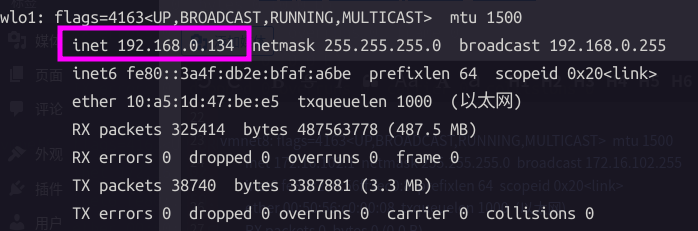
安装openssh-server
不安装大概率会报错 connection refused.
sudo apt install openssh-server
尝试 连接
用户名是linux登录的用户名,
密码是登录的密码





